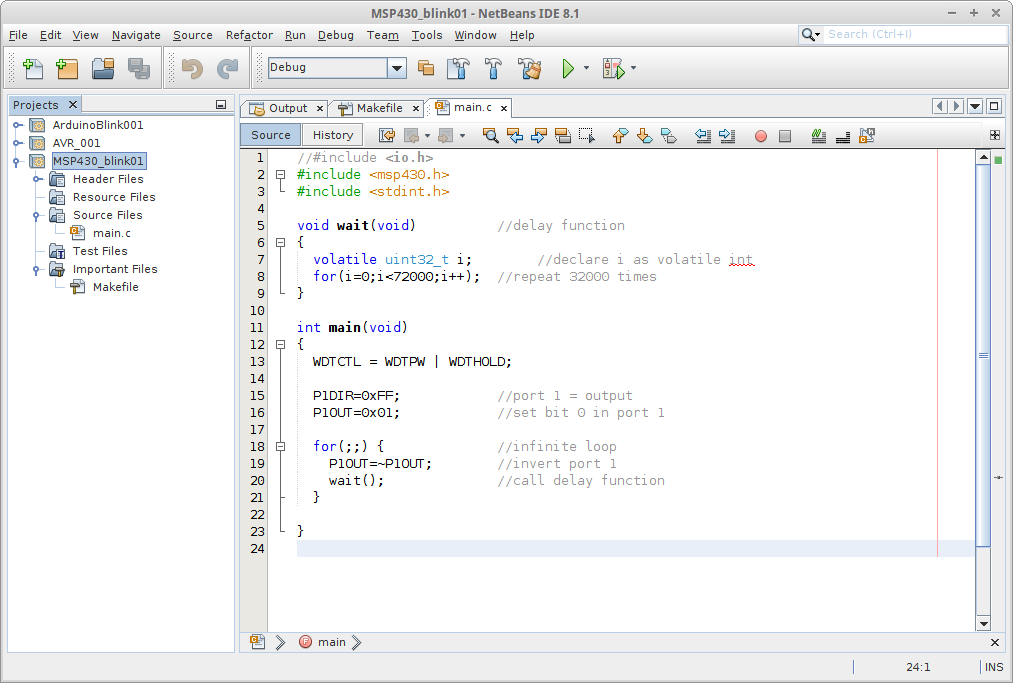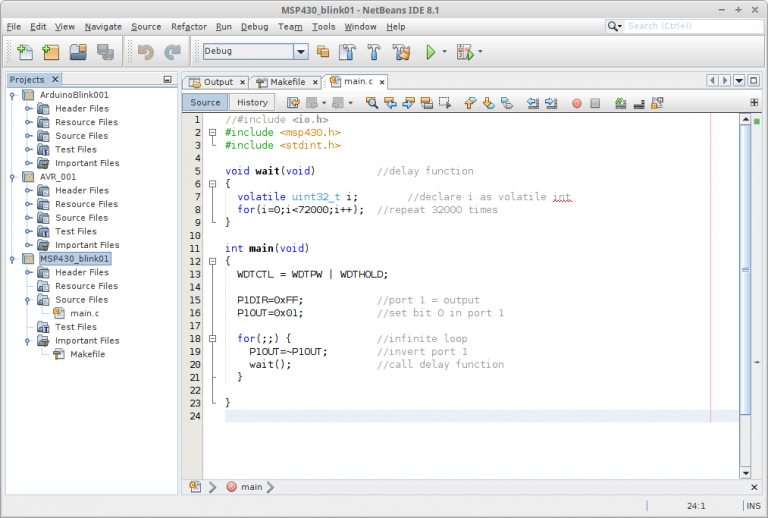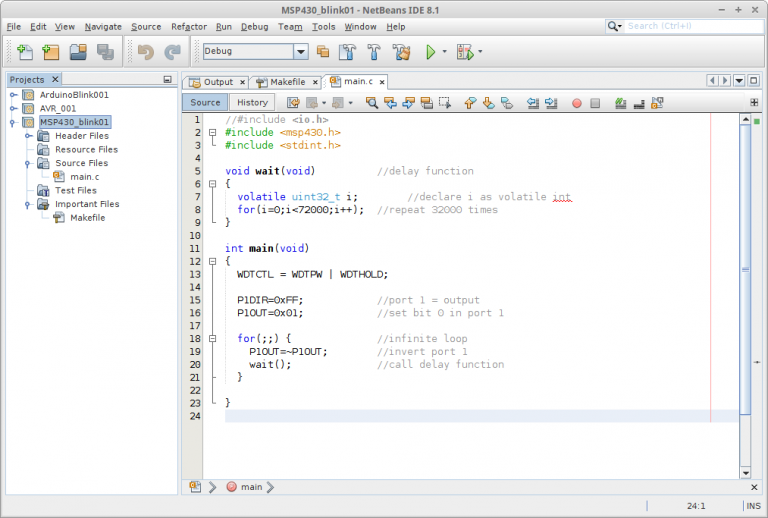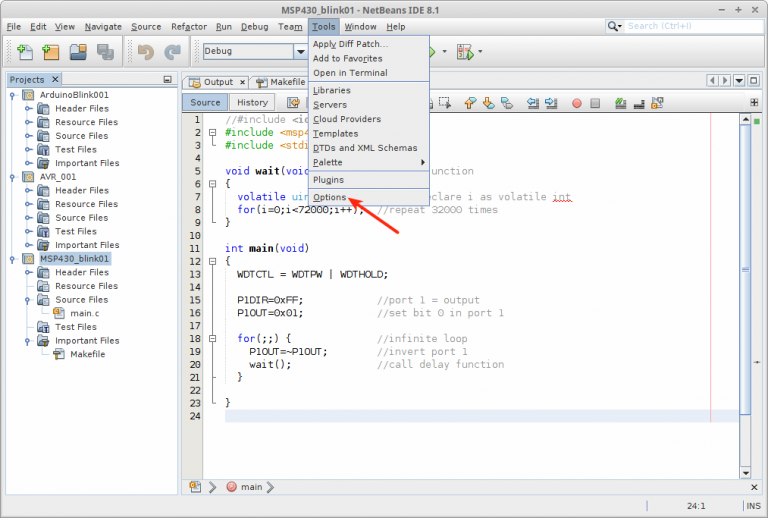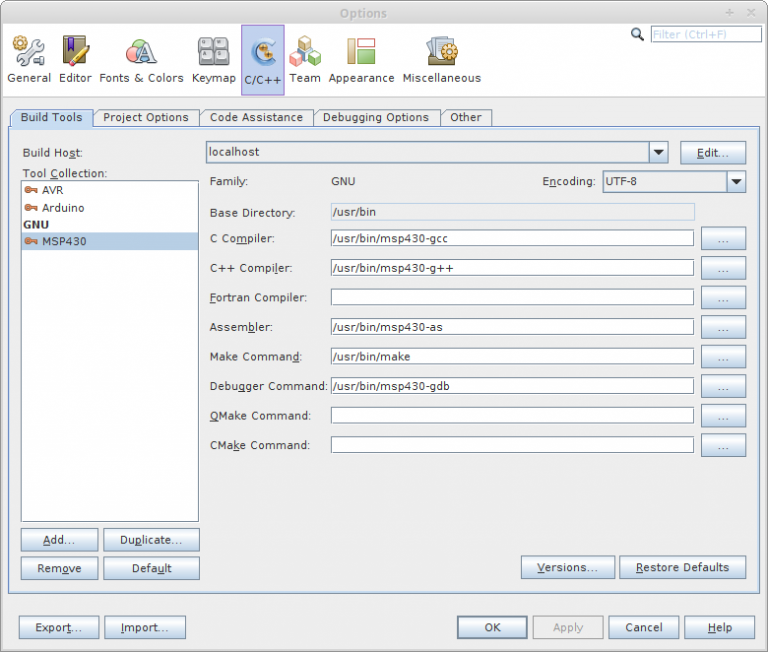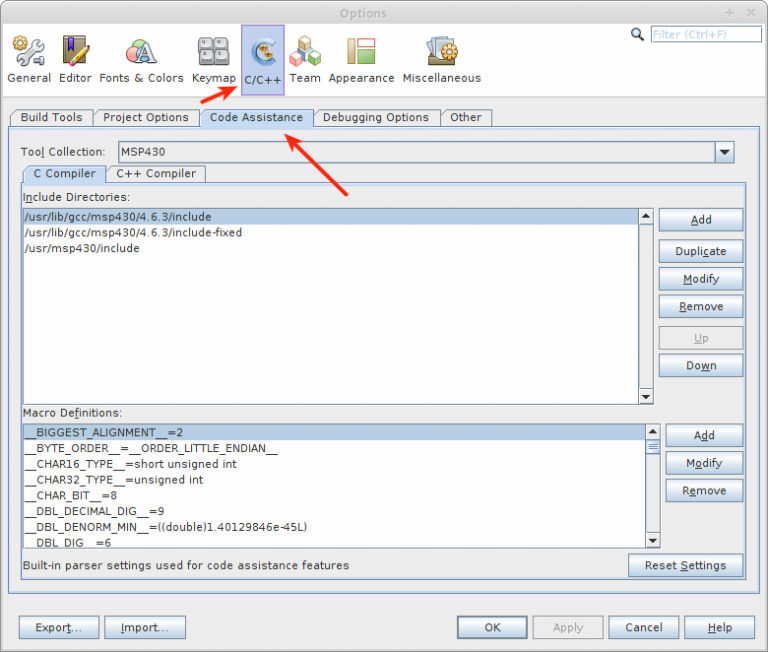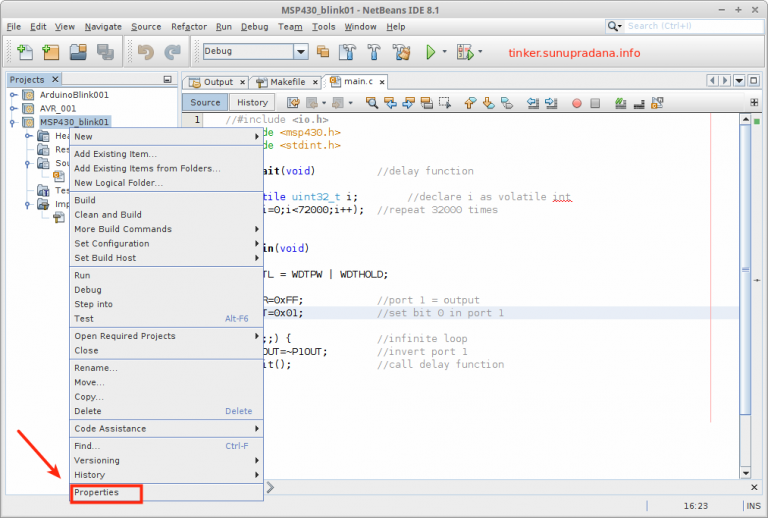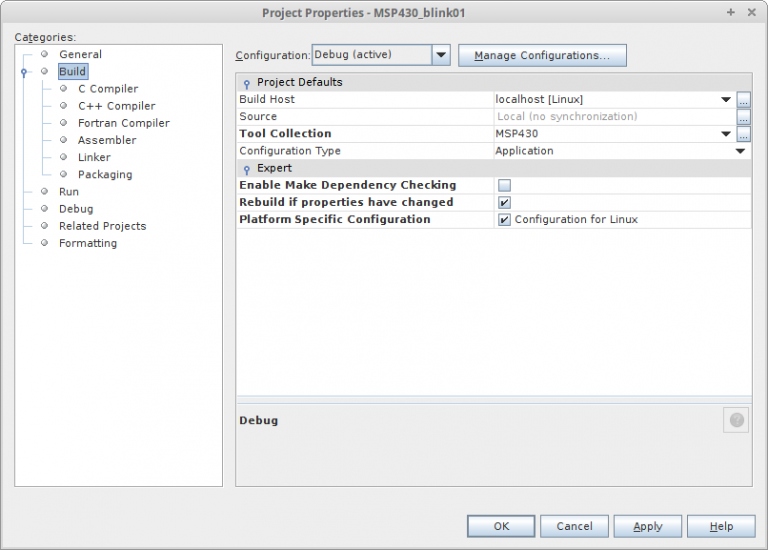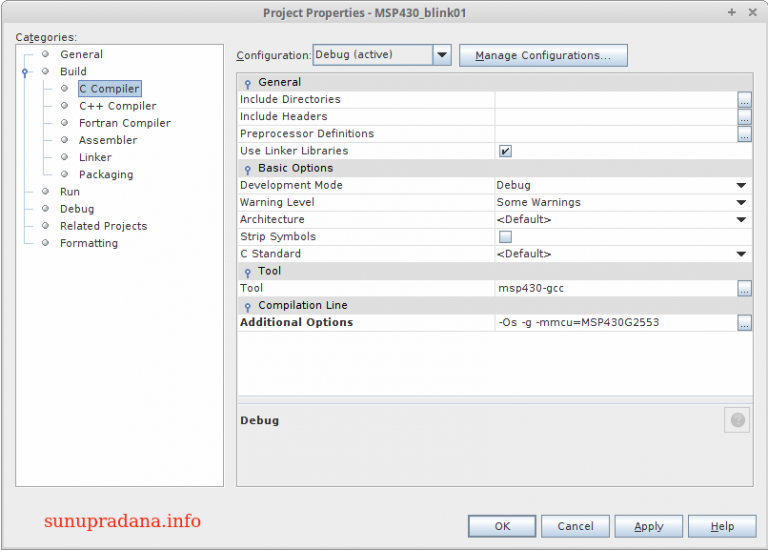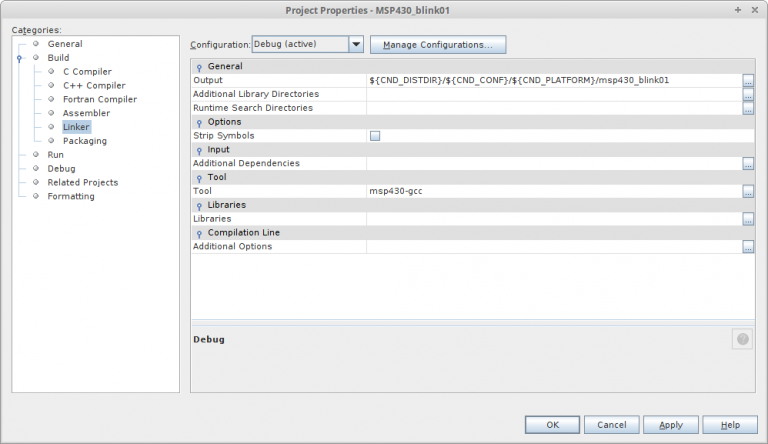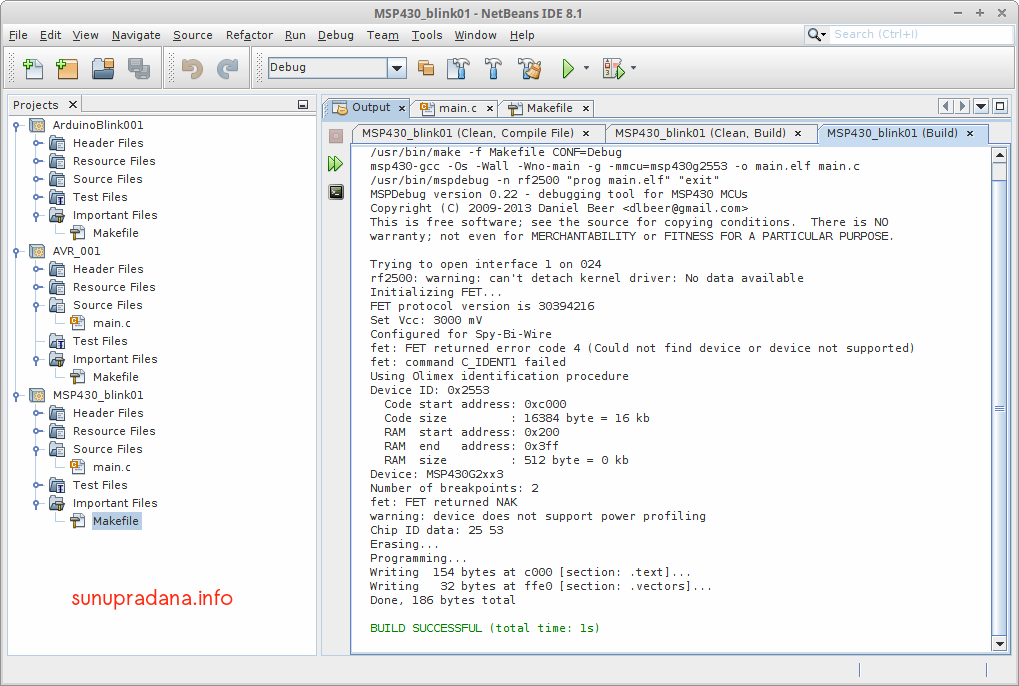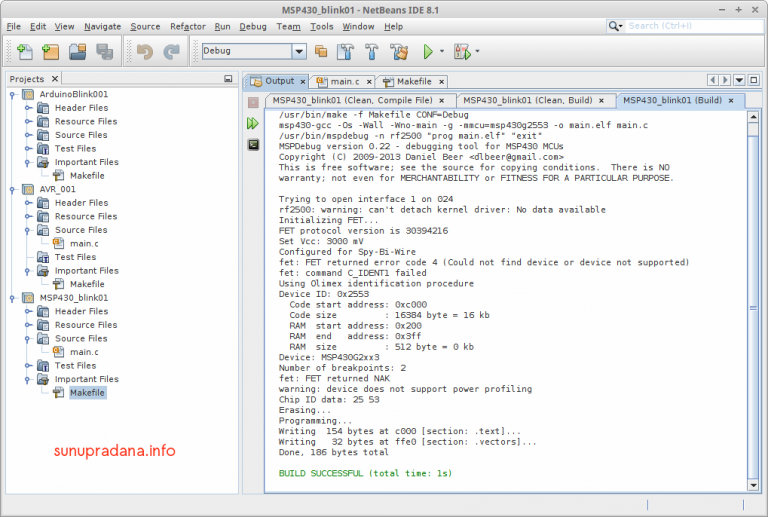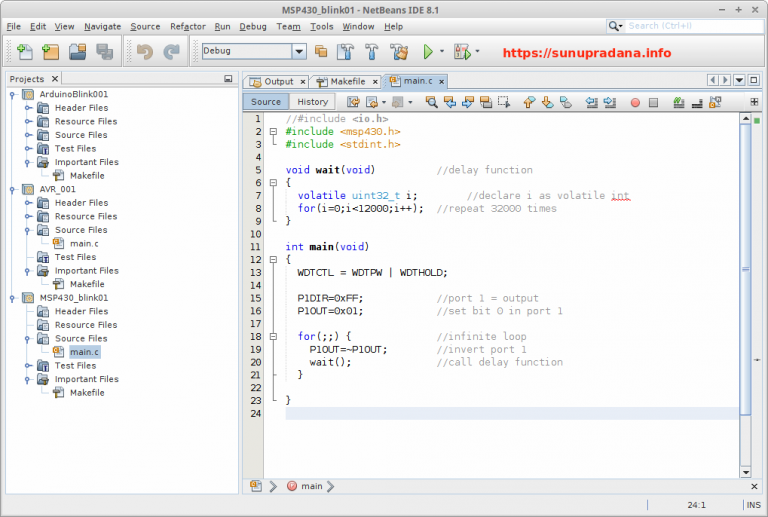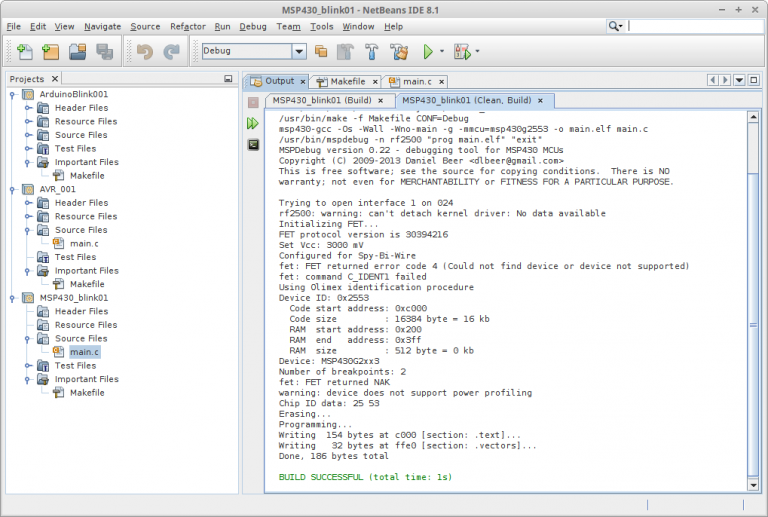Catatan konfigurasi Makefile untuk IDE Netbeans. Artikel mengenai penggunaan Netbeans akan dibuat terpisah [link].
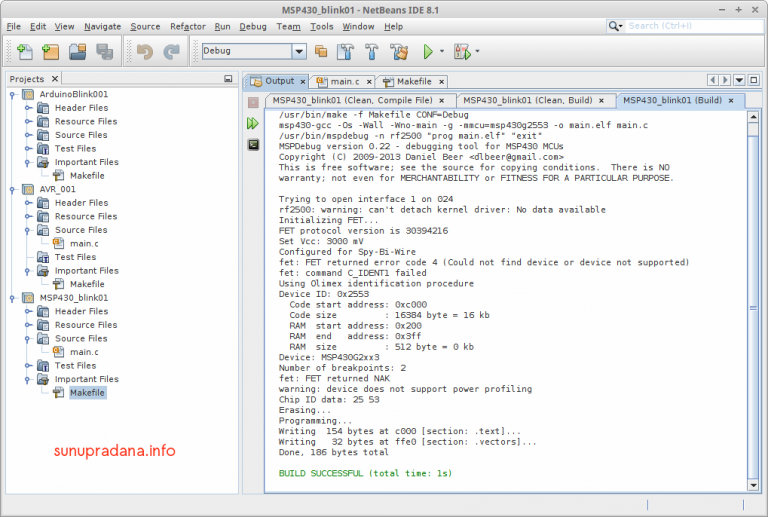 Gambar 1.
Gambar 1.
Sebelum sampai ke bagian contoh beberapa modifikasi konfigurasi file makefile, berikut contoh kode yang dipakai untuk menguji toolchain, makefile, dan IDE Netbeans.
Modifikasi dari sumber aslinya untuk IDE Netbeans.
//#include <io.h>
#include <msp430.h>
#include <stdint.h>
void wait(void) //delay function
{
volatile uint32_t i; //declare i as volatile unsigned int 32
for(i=0;i<12000;i++); //repeat n times
}
int main(void)
{
WDTCTL = WDTPW | WDTHOLD;
P1DIR=0xFF; //port 1 = output
P1OUT=0x01; //set bit 0 in port 1
for(;;) { //infinite loop
P1OUT=~P1OUT; //invert port 1
wait(); //call delay function
}
}
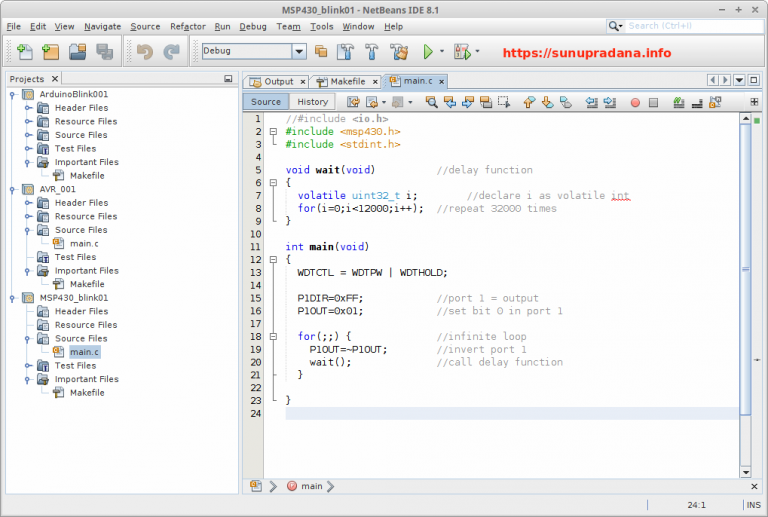 Gambar 2.
Gambar 2.
Konfigurasi yang pertama adalah yang paling singkat dimodifikasi dari sumber ini untuk IDE Netbeans (μC MSP430G2553).
TARGET=main
MCU=msp430g2553
CC=msp430-gcc
CFLAGS=-Os -Wall -Wno-main -g -mmcu=$(MCU)
all: $(TARGET).elf
%.elf: %.c
$(CC) $(CFLAGS) -o $@ $<
/usr/bin/mspdebug -n rf2500 "prog $(TARGET).elf" "exit"
flash: $(TARGET).elf
/usr/bin/mspdebug rf2500 "prog $(TARGET).elf"
erase: $(TARGET).elf
/usr/bin/mspdebug rf2500 "erase"
clean:
rm -fr *.o *.elf
Sumber contoh lain yang serupa dapat diakses lewat link ini.
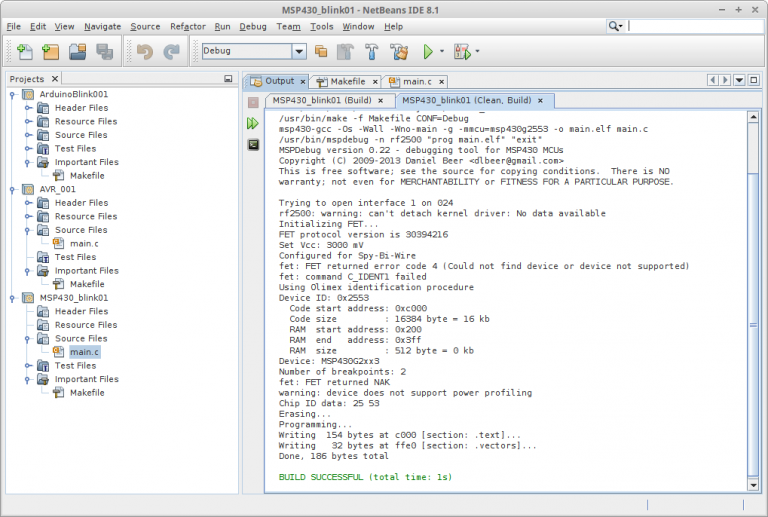 Gambar 3.
Gambar 3.
Makefile kedua merupakan modifikasi dari sumber ini untuk IDE Netbeans.
# Generic MSP430 Makefile
#
#######################################
# user configuration:
#######################################
# TARGET: name of the output file
TARGET = main
# MCU: part number to build for
MCU = msp430g2553
# SOURCES: list of input source files
SOURCES = main.c
# INCLUDES: list of includes, by default, use Includes directory
INCLUDES = -IInclude
# OUTDIR: directory to use for output
OUTDIR = buildc
# define flags
CFLAGS = -mmcu=$(MCU) -g -Os -Wall -Wunused $(INCLUDES)
ASFLAGS = -mmcu=$(MCU) -x assembler-with-cpp -Wa,-gstabs
LDFLAGS = -mmcu=$(MCU) -Wl,-Map=$(OUTDIR)/$(TARGET).map
#######################################
# end of user configuration
#######################################
#
#######################################
# binaries
#######################################
CC = msp430-gcc
LD = msp430-ld
AR = msp430-ar
AS = msp430-gcc
GASP = msp430-gasp
NM = msp430-nm
OBJCOPY = msp430-objcopy
MAKETXT = srec_cat
RM = rm -f
MKDIR = mkdir -p
#######################################
# file that includes all dependancies
DEPEND = $(SOURCES:.c=.d)
# list all object files
OBJECTS = $(addprefix $(OUTDIR)/,$(SOURCES:.c=.o))
# default: build all
all: $(OUTDIR)/$(TARGET).elf $(OUTDIR)/$(TARGET).hex $(OUTDIR)/$(TARGET).txt
$(OUTDIR)/$(TARGET).elf: $(OBJECTS)
$(CC) $(OBJECTS) $(LDFLAGS) $(LIBS) -o $@
$(OUTDIR)/%.hex: $(OUTDIR)/%.elf
$(OBJCOPY) -O ihex $< $@
$(OUTDIR)/%.txt: $(OUTDIR)/%.hex
$(MAKETXT) -O $@ -TITXT $< -I
unix2dos $(OUTDIR)/$(TARGET).txt
$(OUTDIR)/%.o: %.c | $(OUTDIR)
$(CC) -c $(CFLAGS) -o $@ $<
/usr/bin/mspdebug rf2500 "prog $(OUTDIR)/$(TARGET).elf"
%.lst: %.c
$(CC) -c $(ASFLAGS) -Wa,-anlhd $< > $@
# create the output directory
$(OUTDIR):
$(MKDIR) $(OUTDIR)
clean:
-$(RM) $(OUTDIR)
/usr/bin/mspdebug rf2500 "prog $(OUTDIR)/$(TARGET).elf"
Agar makefile di atas dapat bekerja dengan baik diperlukan beberapa program yang harus diinstalasi jika belum ada.
- UNIX2DOS (http://www.virtualhelp.me/linux/164-dos2unix-missing-ubuntu-1004) [sudo aptitude install tofrodos]
- srec_cat (srecord) (https://www.howtoinstall.co/en/ubuntu/utopic/srecord) [“sudo apt-get install srecord”]
Setidaknya ada dua contoh makefile yang hampir serupa dengan contoh di atas, bisa dilihat di daftar berikut:
[intense_emphasis color=”#223d57″ tag=”span”]
[/intense_emphasis]
Makefile ketiga lebih panjang daripada yang sebelumnya. Dimodifikasi dari sumber pada link ini.
#
# Makefile for msp430
#
# 'make' builds TARGET
# 'make clean' deletes everything except source files and Makefile
# 'make program' programs flash on msp430 with TARGET, then resets it.
# 'make reset' resets the msp430
# You need to set TARGET, MCU and SOURCES for your project.
# TARGET is the name of the executable file to be produced (.elf)
# eg if TARGET is foo.elf, then foo.elf will be produced, which can be programmed
# into the msp430 flash by typing 'make program'
#
# If you want to see the assembler source from file foo.c, then use make foo.lst
TARGET = main.elf
MCU = msp430g2553
# List all the source files here
# eg if you have a source file foo.c then list it here
SOURCES = main.c
# Use lines like those below to include your own libraries, include files (if you have any).
# Changing a library won't cause a rebuild - use make clean then make.
# this will link libboard430.a (use LIBPATH to say where it is, and take care of the order):
#LIBS = -lcc2420 -lboard430
# paths to extra libraries and extra standard includes
#ROOTPATH = ../..
#LIBPATH = -L$(ROOTPATH)/lib
#INCLUDES = -I$(ROOTPATH)/include
# You probably don't need to change anything below this line.
#######################################################################################
CFLAGS = -mmcu=$(MCU) -g -O3 -Wall -Wcast-align -Wcast-qual -Wimplicit \
-Wmissing-declarations -Wmissing-prototypes -Wnested-externs \
-Wpointer-arith -Wredundant-decls -Wreturn-type -Wshadow \
-Wstrict-prototypes -Wswitch -Wunused $(INCLUDES)
ASFLAGS = -mmcu=$(MCU) -x assembler-with-cpp -Wa,-gstabs
LDFLAGS = -mmcu=$(MCU) -Wl $(LIBPATH)
########################################################################################
CC = msp430-gcc
LD = msp430-ld
AR = msp430-ar
AS = msp430-gcc
GASP = msp430-gasp
NM = msp430-nm
OBJCOPY = msp430-objcopy
RANLIB = msp430-ranlib
STRIP = msp430-strip
SIZE = msp430-size
READELF = msp430-readelf
CP = cp -p
RM = rm -f
MV = mv
#Linux jtag program
JTAGPROG = jtag.py
#Windows jtag program
#JTAGPROG = msp430-jtag
PROGRAM = $(JTAGPROG) -mEpv
RESET = $(JTAGPROG) -r
########################################################################################
# the file which will include dependencies
DEPEND = $(TARGET:.elf=.d)
# all the object files
OBJECTS = $(SOURCES:.c=.o)
$(TARGET): $(OBJECTS) Makefile
$(CC) $(OBJECTS) $(LDFLAGS) $(LIBS) -o $@
/usr/bin/mspdebug -n rf2500 "prog $(TARGET)"
# rule for making assembler source listing, to see the code
%.lst : %.c
$(CC) -c $(CFLAGS) -Wa,-anlhd $< > $@
# include the dependencies
-include $(DEPEND)
# dependencies file
# includes also considered, since some of these are our own
# (otherwise use -MM instead of -M)
$(DEPEND): $(SOURCES) Makefile
$(CC) -M ${CFLAGS} $(SOURCES) >$@
.PHONY: clean
clean:
-$(RM) $(OBJECTS)
-$(RM) $(TARGET)
-$(RM) $(SOURCES:.c=.lst)
-$(RM) $(DEPEND)
.PHONY: program
program: $(TARGET)
$(PROGRAM) $(TARGET)
.PHONY: reset
reset:
$(RESET)
Beberapa makefile serupa yang dapat dijadikan perbandingan:
[intense_emphasis color=”#a8931c”]
Mencoba mempelajari makefile bukanlah hal yang sangat mudah. Ada beberapa sumber yang bisa dicoba untuk dipakai sebagai awalan untuk mempelajari make dan makefile, jika diperlukan. Saya urutkan sebagai berikut:
[/intense_emphasis]