Post ini adalah salinan dari post saya di blog yang lama di pikirsa.
[/intense_panel]Sebelumnya saya post beberapa manual DMM & RCL meter. Namun manual itu bisa menjadi sangat intimidatif bagi yang baru pertama kali membacanya atau yang sering lupa, seperti saya :-). Jadi berikut ini beberapa kutipan yang dapat memudahkan untuk memahami pembacaan manual (bagian keterangan tentang resolusi & akurasi).
Display Digits
Keterangan paling sederhana & jelas saya peroleh dari situs Tektronix:
Traditionally, DMM displays have been specified as “3 1/2-digit” for example. The meaning of this is that there are three complete digits, each capable of displaying the numbers zero to nine, and one additional preceding digit which may display only a zero (may be blanked in this case) or a one for a full scale reading of 1999. Not exactly intuitive but it has been around long enough for most users to understand it.
Newer DMMs have clouded the picture somewhat by increasing the full scale range to 3999 or 39999 or more. These have been dubbed 3 3/4- and 4 3/4-digits respectively. This description is even less intuitive than it was for 3 1/2-digits. A better approach which is now displacing the fractional digits is to specify the number of “counts” that may be displayed.
For example, the 3 1/2-digit display is described as 2000 count (1999 plus the reading of 0). From that description, it becomes readily obvious what the display is capable of showing. 3 3/4-digits becomes 4000 counts and 4 3/4-digits becomes 40000 counts. Some confusion arises in cases where 3 3/4 digits has been used to denote 3000 or 5000 counts. Table 1 shows the relationship between digits and counts for the more common DMM displays.
Table 1: Digits vs Counts
Digits Counts 3 1/2 2000 3 3/4 4000 4 1/2 20000 4 3/4 40000 4 4/5 50000
The number of counts usually applies to the DC volts function. Fewer counts may be displayed on the same instrument for certain functions. For instance, a 40000 count DMM may be limited to 4000 counts when measuring capacitance.
Resolusi & Akurasi
Resolusi & akurasi sering dicampur artikan maknanya. Pada DMM hal ini juga berhubungan dengan tampilan digitnya (display digit). Keterangan cukup gampang dipahami terdapat di Wikimedia:
Resolution and accuracy in a multimeter are not equal. The resolution of a multimeter is the smallest part of the scale which can be shown. The resolution is scale dependent and in high end digital multimeters it can be configured, with higher resolution measurements taking longer to complete.
For example, a multimeter that has a 1mV resolution on a 10V scale can show changes in measurements in 1mV increments.Absolute accuracy is the error of the measurement compared to a perfect measurement. Relative accuracy is the error of the measurement compared to the device used to calibrate the multimeter. Most multimeter datasheets provide relative accuracy. To compute the absolute accuracy from the relative accuracy of a multimeter add the absolute accuracy of the device used to calibrate the multimeter to the relative accuracy of the multimeter.
Masih dari halaman Wikipedia yang sama (bisa dibandingkan dengan keterangan dari Tektronix sebelumnya):
The resolution of a multimeter is often specified in “digits” of resolution. For example, the term 5½ digits refers to the number of digits displayed on the display of a multimeter.
By convention, a half digit can display either a zero or a one, while a three-quarters digit can display a numeral higher than a one but not nine. Commonly, a three-quarters digit refers to a maximum value of 3 or 5. The fractional digit is always the most significant digit in the displayed value. A 5½ digit multimeter would have five full digits that display values from 0 to 9 and one half digit that could only display 0 or 1.[4] Such a meter could show positive or negative values from 0 to 199,999. A 3¾ digit meter can display a quantity from 0 to 3,999 or 5,999, depending on the manufacturer.
While a digital display can easily be extended in precision, the extra digits are of no value if not accompanied by care in the design and calibration of the analog portions of the multimeter. Meaningful high-resolution measurements require a good understanding of the instrument specifications, good control of the measurement conditions, and traceability of the calibration of the instrument.
Specifying “display counts” is another way to specify the resolution. Display counts give the largest number, or the largest number plus one (so the count number looks nicer) the multimeter’s display can show, ignoring a decimal separator. For example, a 5½ digit multimeter can also be specified as a 199999 display count or 200000 display count multimeter. Often the display count is just called the count in multimeter specifications.
Dari situs designworldonline:
Some instruction manuals list basic meter accuracy as ± % of reading. For example, if the basic meter accuracy in the dc volts range is ±1 %, and the true voltage is 1.00 V, the meter is expected to display a reading of 1.00 V ±1 %, or 0.99 V to 1.01 V.
However, basic accuracy does not take into account the inner workings of the ADC (that is at the heart of every DMM) and other circuitry on the analog side. These circuits and the ADC have tolerances, nonlinearities, and offsets that vary from function to function. In addition, signal noise might require limiting the resolution.
To give meter users a more accurate value, DMM manufacturers present accuracy specifications in the following format:
Complete accuracy specifications: ±(% of reading + number of LSD)
Where:
Reading = the true value of the signal that the DMM measures
LSD = least significant digit
The LSD represents the magnitude of uncertainty due to internal offsets, noise, and rounding errors. For a given DMM the number of LSDs varies from function to function and even from range to range for the same function. Accuracy and range selection need to be considered independently, otherwise a misunderstanding can lead to gross errors. For example, consider the following:
A 3 1/2-digit display DMM measures an output of a precision 1.2-V reference. Presume that the true voltage is 1.200 V. The DMM manual shows the dc volts accuracy specification as ±(0.5% + 3). How should you measure the voltage and interpret the reading?
First, set the meter to the 200-V range. The display will indicate the measured voltage as XX.X. The percentage of reading is (1.200)(0.5)/100 = 0.006 V, which cannot even be seen on the display because only one digit after the decimal point is shown. However, when accounting for the three allowed LSD counts, realize that the last digit on the display can vary by ±3 counts. So, the meter can display a value of 1.2 ±0.3 V, or a range of 0.9 V to 1.5 V. This is a ± 25% potential error with all factors combined and is not acceptable for a precision measurement.
Set the switch to the 20-V range and it will display the value as X.XX, which improves the accuracy. The complete accuracy can be a calculated as ± (1.200)(0.5)/100 +0.03) = ± 0.036 V. So, any reading between 1.16 V and 1.23 V is within the accuracy specifications. This complete accuracy is ± 3% of reading, which is better, but still not accurate enough.
Finally, set the DMM to the 2-V range. The display format changes to X.XXX. The percentage of reading does not change, but the third LSD becomes a smaller factor. The complete accuracy can be a determined as ± (1.200)(0.5)/100 +0.003) = ± 0.009 V. The meter display is only allowed to be within the narrow 1.191 V to 1.209 V range. Now the complete accuracy is only ± 0.75% of reading, which is sufficient for the measurement. So, selecting the lowest measurement range before the DMM over-ranges reduces the negative effect of the number of LSDs and gives the most accurate results.
Dari situs pioneer.netserv.chula.ac.th:
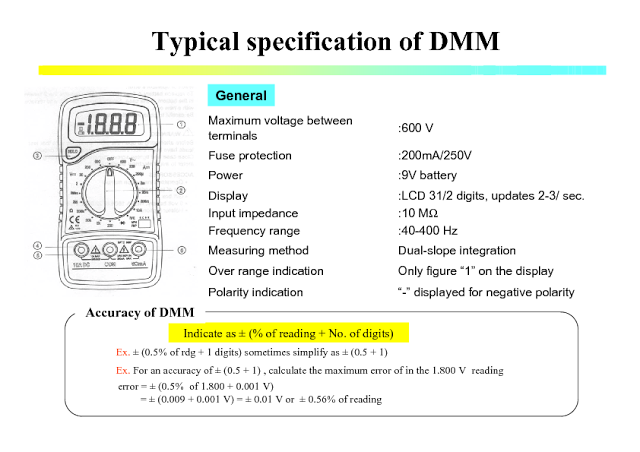
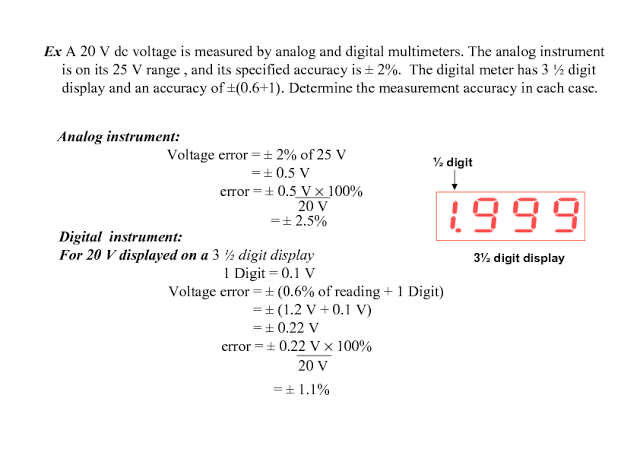
Update:
Lihat post berikut untuk manual alat ukur di lab elda >> link
Referensi:
- http://pioneer.netserv.chula.ac.th/~tarporn/311/HandOut/DmmPPT.pdf
- http://www.radio-electronics.com/info/t_and_m/digital-multimeter/dmm-basics-tutorial.php
- http://www.radio-electronics.com/info/t_and_m/digital-multimeter/dmm-specs-specifications.php
- http://zone.ni.com/devzone/cda/tut/p/id/3295
- https://www.scribd.com/doc/284404287/Fluke-179-True-RMS-User-Manual
- https://www.scribd.com/doc/284405150/Fluke-179-True-RMS-DMM-User-Manual-Supplement
- https://www.scribd.com/document/284408587/Sanwa-CD772-True-RMS-Instruction-Manual
- https://www.scribd.com/doc/150835081/Ph-41338255645-Sanwa-CD771-Manual
- https://www.scribd.com/document/150829297/PH41338257452-Sanwa-CD800a-Manual